

| Field Data Form | Spreadsheet | Sediment Description |
| Field Data Form |
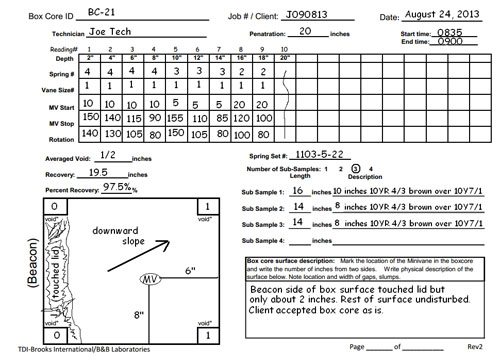 There are two places to record the minivane data from the box core. The first will be hand written on a data sheet while you are doing the measurements on deck. |
| Spreadsheet Data |
|
Later you will enter the data from the field form into a spreadsheet. Each set of minivane springs has it's own calibration information, calculations and formulas for that particular spring set. The standard spreadsheet was designed to contain minivane data for piston core, jumbo piston cores and boxcores. Not all columns will apply to each type of core. For example, there will be no torvane readings for a box core. The spring set numbers are stamped onto the top of each spring. Check to make sure they match the number of the set on the Spring Calibration page of the spreadsheet before entering your data. It should also match the Spring set number on the field data form. |
| Sediment Description |
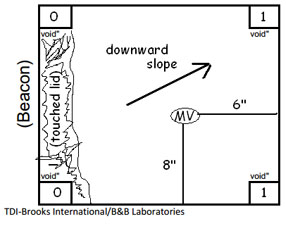 Surface Sediment Description: Surface Sediment Description:There are two places on the field data sheet to put a soil description. The first is on the small box on the lower left of the sheet. Here is where you draw the locations of any unusual items, large objects, shells, shell hash, holes, cracks or gaps in the sediment, if the sediment touched the lid or washed out, etc. and the location of the minivane placement. The location of the minivane is marked on the drawing as "MV" and is the location of the blade in relation to the edges of the box core. You also need to note the measurement of the void on all four corners of the box in order to get the averaged void depth. All measurements are in inches unless the client specifies otherwise. 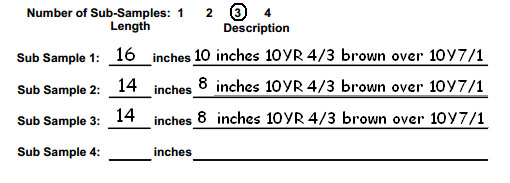 Sub Sample descriptions: The next place to describe sediment is on the sub sample section. Next to the height, describe the color using Munsell color codes. Quite often there will be a brown layer over gray. |

